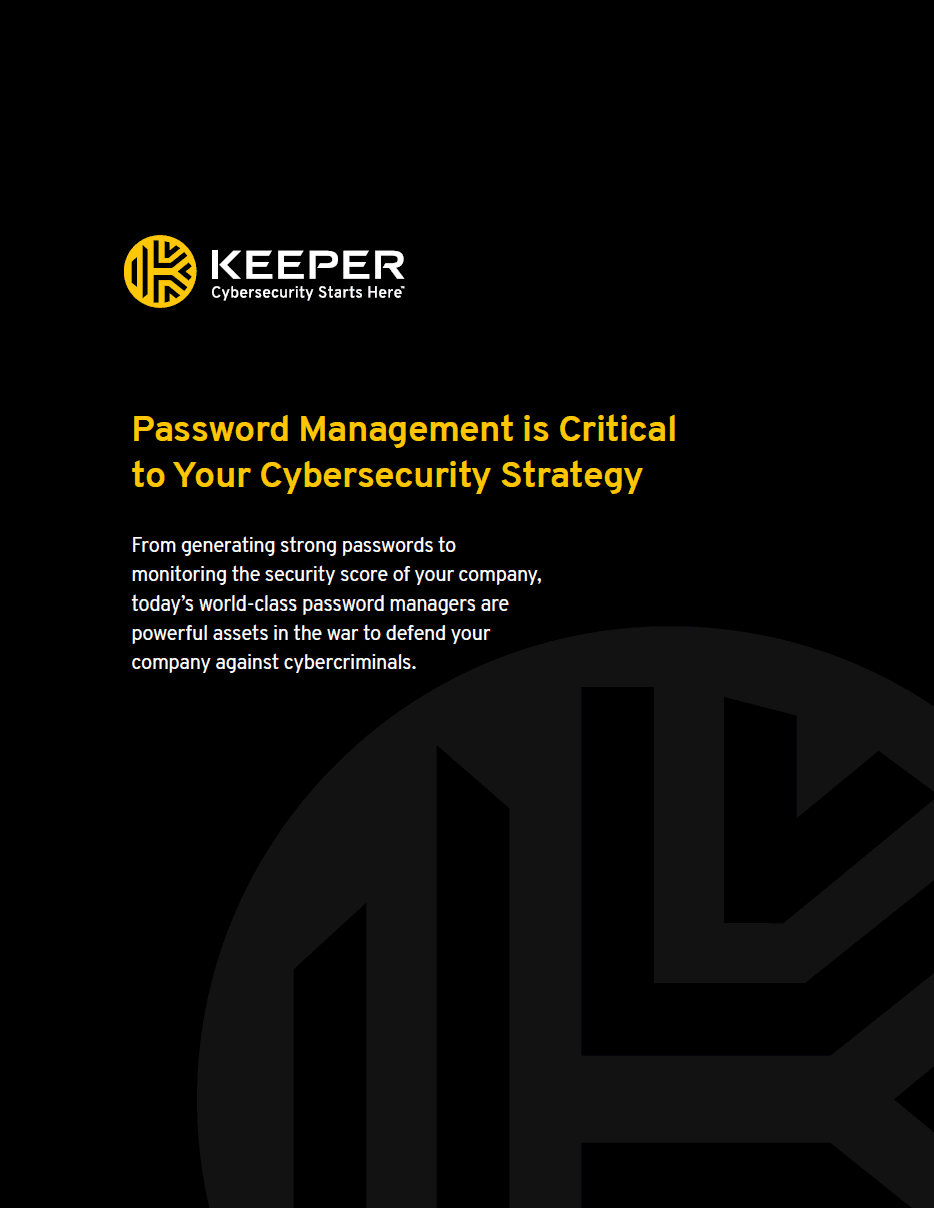Researchers attribute 80% of all breaches to weak passwords. These seemingly innocuous combinations—birthdays, pet names, or “12345”—become gateways for cybercriminals. They exploit lists of commonly used passwords and employ simple hacking tools to guess their way into accounts. Imagine someone getting rich by cracking passwords and draining bank accounts.
Monitoring your employees' password habits can be a daunting task without a password management solution in place. A business password manager grants organisations full control and oversight of their employees' password behaviours. The process of onboarding and offboarding employees is also streamlined. Continue reading to discover the functions of a password manager and how it can advantage your organisation.
What Is a Business Password Manager?
What Is a Business Password Manager?
Benefits of Having a Password Manager For Your Organisation
Unsure of how a password manager can benefit your organisation? Consider these six advantages of deploying a business password management solution.
1. Enforce Organisation Password Policies Efficiently
2. Visibility Into Password Practices
Without centralised password management, IT administrators lack insight into employees' password habits. This issue of visibility is increasingly critical with the rise of remote work. It will prevent your employees reusing the same password across various sites and applications. Password managers offer a centralised console that grants administrators full visibility into employees' password practices, regardless of whether they are working in the office, remotely, or using a hybrid approach. Don’t worry the IT administrators cannot see the passwords in a user’s vault.
3. Securely Share Passwords
4. Implement Role-Based Access Control (RBAC)
Employees should be granted only the system access necessary for their job functions, nothing more, this is the Principle of Least Privilege. This not only aids in preventing insider attacks but also reduces organisational risk if an employee's account is compromised. Adopting a standardised password management solution allows organisations to enforce Role-Based Access Control (RBAC) and keep track of account activities for any unusual behaviour that might suggest misuse or a security breach.
5. Dark Web Monitoring
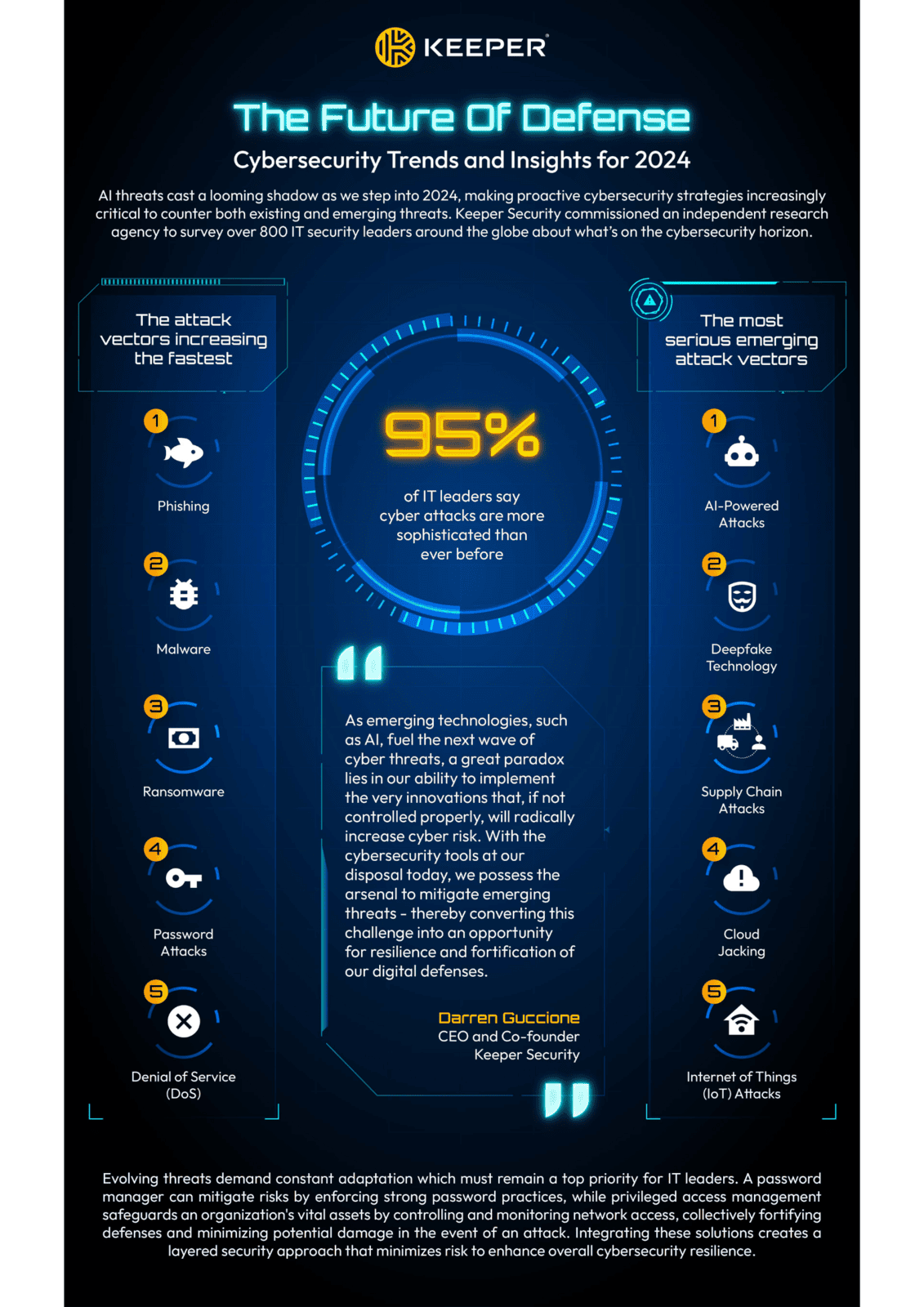
6. Simplified employee onboarding and offboarding
7. Helpdesk Tickets
Choosing Keeper as Your Organisation’s Password Manager
Contact our friendly Cyber Security specialists at Actisoft today to find out how Keeper Password Manager can help you improve your security posture and protect your users and organisation.